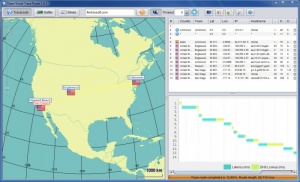Open Visual Traceroute
1.7.1
Size: 36.14 MB
Downloads: 3414
Platform: Windows (All Versions)
If you have ever wondered how your Internet traffic bounces around the world when you visit a website, Open Visual Traceroute can show you. Its general functionality is not unlike most traceroute applications out there, but what makes it stand out in a crowd is the fact that it illustrates everything on a map of the world. The software has a good number of options to offer, which should satisfy your needs, regardless if you are a novice or an expert.
Downloading and installing Open Visual Traceroute doesn't take long, even on older machines, but you need to make sure you have WinPcap and the Java runtime environment installed. The software works with all modern Windows platforms and it has modest hardware requirements.
The user interface consists of a world map, located on its left side, and two lists on which you will find detailed results. The software provides you with a traceroute feature, a sniffer and a whois function, which you can access on separate tabs, on the same interface. Typing in an address or an IP address and clicking a button is sufficient, but you can also make a few fine tweaks before executing the chosen operation.
Regardless of what operation you perform, the application will display how your computer connects to the various servers in the world until it finally reaches your specified address. Additionally, Open Visual Traceroute provides you with detailed information about each server in the aforementioned lists, on the right half of its interface.
Open Visual Traceroute provides you with a clear picture of your Internet traffic, as well as a large amount of useful information.
Pros
The application comes with a tracerouter, a sniffer and a whois function. You only need to type in an address and click a button to carry out an operation.
Cons
The user interface may be a bit glitchy in 64-bit operating systems.
Open Visual Traceroute
1.7.1
Download
Open Visual Traceroute Awards

Open Visual Traceroute Editor’s Review Rating
Open Visual Traceroute has been reviewed by Frederick Barton on 13 Jul 2016. Based on the user interface, features and complexity, Findmysoft has rated Open Visual Traceroute 5 out of 5 stars, naming it Essential